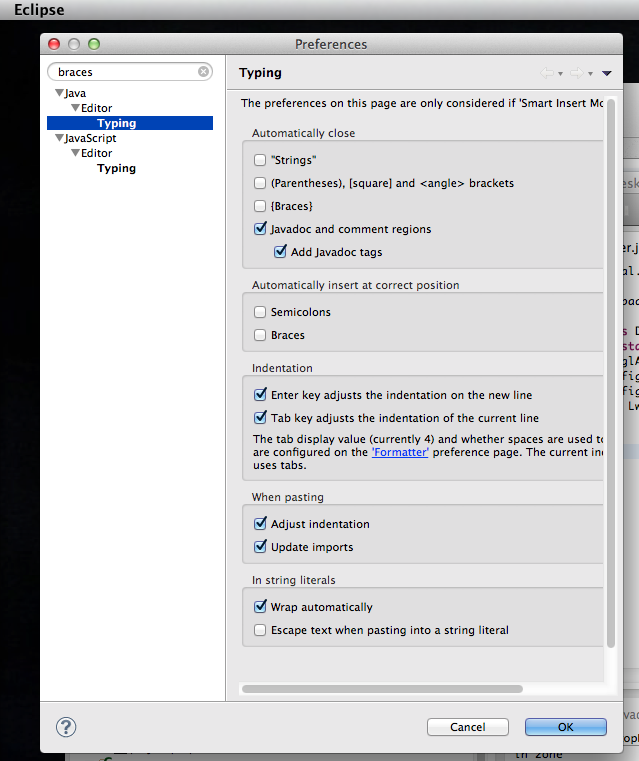Select New.
Select 32 bits Windows installation.
I'm using the Wine 1.7.15 (32bits).
Call it "Winauth".
Once the step is done, go back to the configuration window and click on "Install Component", select dotnet40 and install.
Once done, open a terminal and copy your Winauth.exe and if you have winauth.xml from your windows directory, copy that too:
$ cp WinAuth.exe ~/.PlayOnLinux/wineprefix/Winauth/drive_c
$ cp winauth.xml ~/.PlayOnLinux/wineprefix/Winauth/drive_c
Go back to the configuration window, making sure that Winauth drive is selected, click "Make a new shortcut from this virtual drive".
Click Browse.
You'll be able to find Winauth.exe in the window that shows up. Click Open and once done, exit the configuration window. You should have a shortcut on the desktop as well..
Here it is :)