Autocompletion of braces and quotes may be productivity gain for lots of people, that's why Eclipse has that settings on by default right? I found that this feature is breaks my coding flow.. and thankfully there is a way to turn it off easily.
Access Preferences (Alt+,/Eclipse->Preferences in OSX or Window->Preferences in others
Type braces into the text search and disable in Java->Editor->Typing or Javascript->Editor->Typing depending on what source code you're working on.
Uncheck the items under "Automatically close"
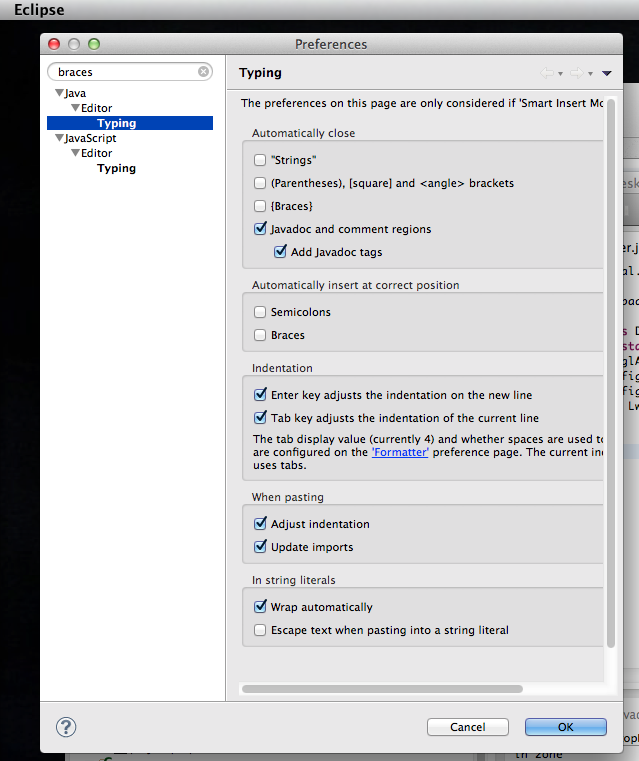
No comments:
Post a Comment